The edddison solution - Introduction
Hello!#
I am Thomas, the CEO of edddison, and i am very happy that you decided to use edddison for your projects! We try to make our documentation as easy and intuitive as possible, as is our edddison solution!

We wish you a lot of fun and if you have any questions, dont hesitate to write us at inbox(at)edddison.com!
We also provided two F.A.Q. Sections for you! Be sure to have a look!
- Frequently asked Questions - Technical (Software / Hardware)
- Frequently asked Questions - Orders and Sales
the concept behind edddison#
Reduce Complexity#
CAD software, real-time engines and 3D viewers are great tools for engineers and professionals, but not made for untrained people like managers, clients, colleagues and stakeholders.
edddison is a 3D software extension and comes with an simplified GUI (graphical user interface), so everybody can prepare, navigate and present.
Gain satisfied people with edddison. Guaranteed CEO proof!
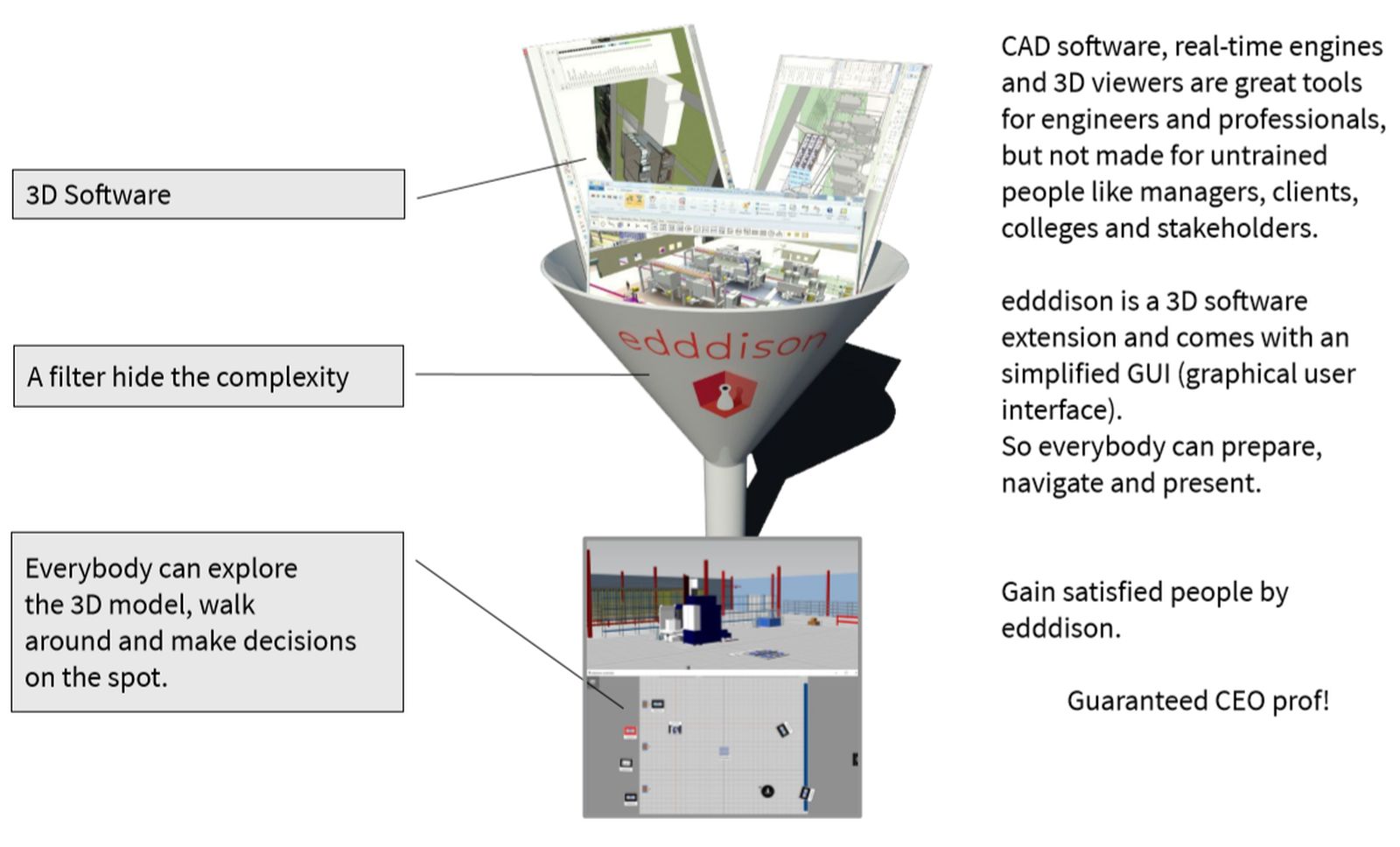
Floor-plan solution#
Spatial perception is closely related to how people find their way in new environments and plan routes. All navigational techniques involve locating the navigator's position relative to the destination. Navigation is any skill that involves the determination of position and direction. edddison works in split screen mode. The 3D scene and the navigation (floor-plan) are separated from each other. The floor-plan (own position) ensures that the user will not get lost in the virtual space while walking through the 3D model.
Note: In some cases like Virtual Reality and Augmented Reality or if only one device is available (tablet) it is useful to have the 3D view and the floor-plan overlapped. This solution is available for VR in a Beta. Please contact us for more details.

User groups#
edddison addresses to two user groups: Professionals and end users
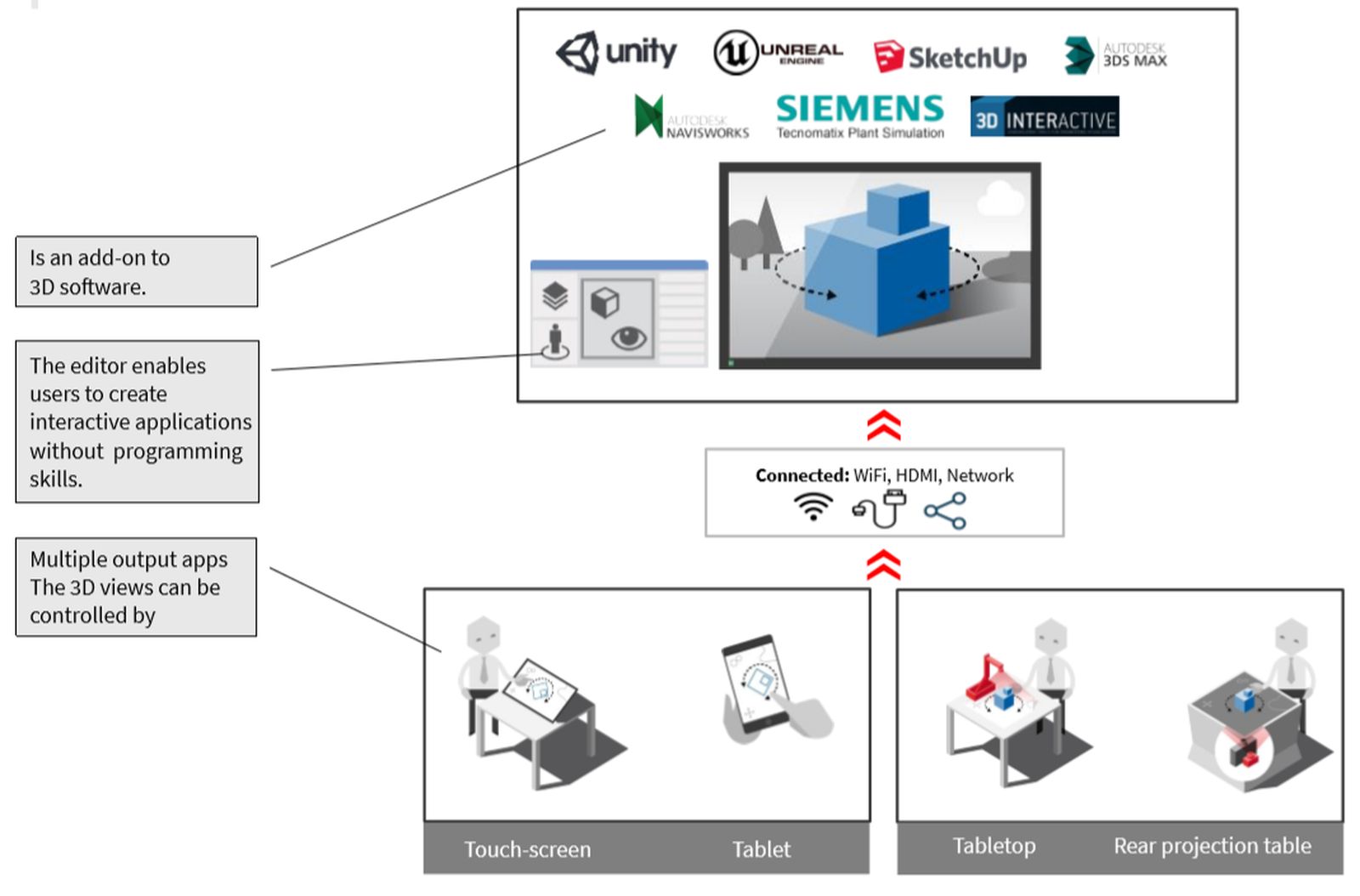
Final users or end user#
People who have no knowledge of how to to prepare a real-time 3D application. This user group are mainly managers, client, architects, designers, marketers, sales reps and they need tools to capture the attention of colleagues, managers, stakeholders and clients and get them involved in making decisions on the spot.
Advanced users#
This group has technical background, like developers, engineers, visualization and media designers, 3D artists etc. Persons that usually create complex 3D files and applications.
edddison solution#
The edddison solution consists of multiple parts.
The minimum you need for edddison to work are:
- the edddison software
- the edddison plugin
- one edddison controller
the edddison software#
The edddison software is the core of the edddison solution and has to be installed on all systems, which are using edddison, also if its only for the presentation of your project.
You can download the edddison software from our website. Please login on edddison.com to access this link
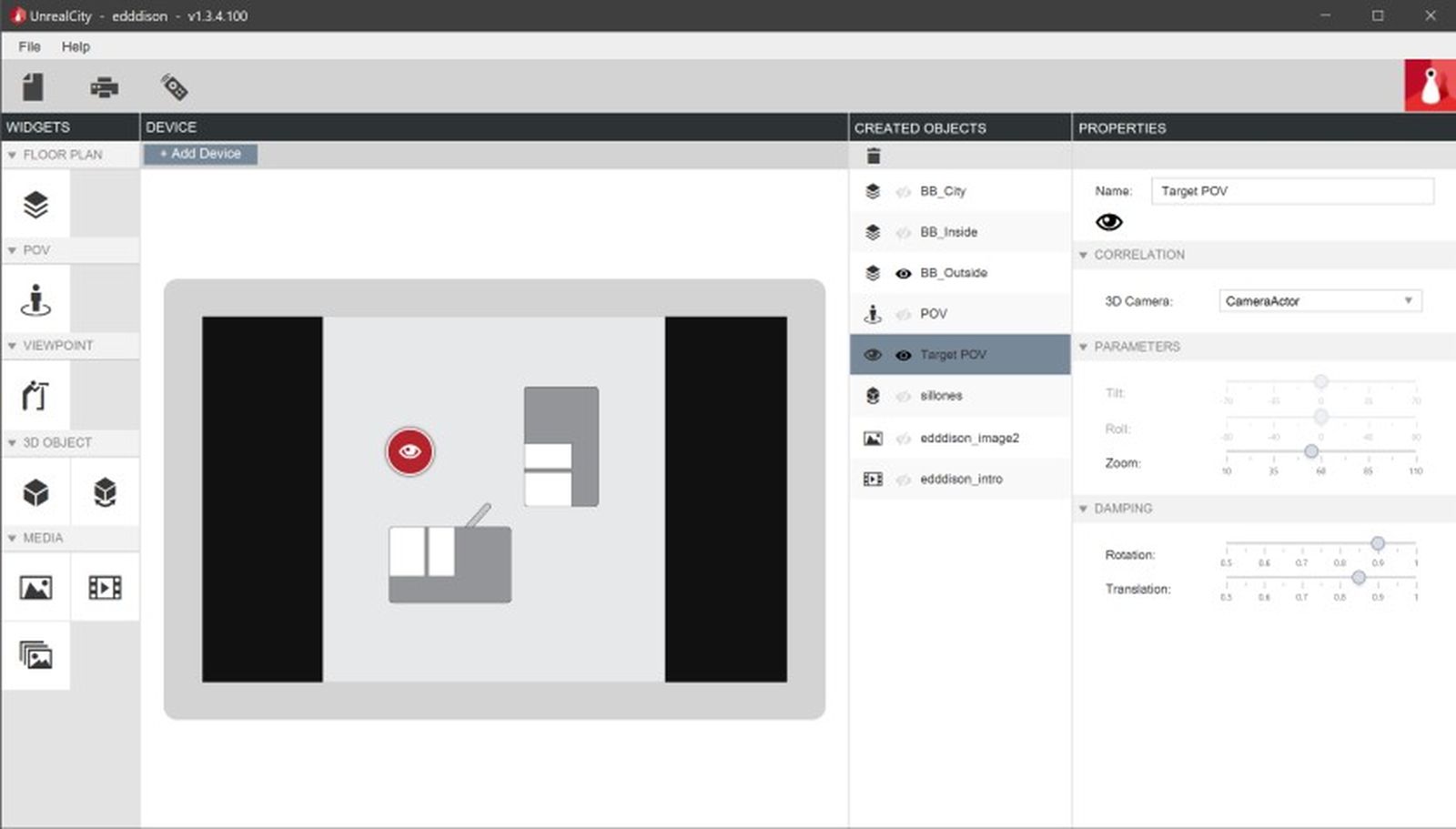
Each supported program needs its own edddison software installation. For example:
You are using edddison for Unity
You will have to install:
- edddison software for Unity
- edddison plugin for Unity
You are using edddison for Unreal AND for Unity
You will have to install:
- edddison software for Unity
- edddison plugin for Unity
- edddison software for Unreal
- edddison plugin for Unreal
the edddison plugin#
The edddison plugin, which handles the connection between your 3D Software (e.g. Unity, Unreal, ...) and the edddison software.
Depending on your 3D Program you can download it in their 3D Extension Markets.
- edddison for Unreal Engine plugin - UE Marketplace
- edddison for Unity 3D plugin - Asset Store
- edddison for Sketchup plugin - Extension Warehouse
- edddison for Tecnomatix Plant Simulation plugin - Installs with the edddion-software
- edddison for Autodesk Navisworks plugin - Installs with the edddion-software
the edddison controllers#
To present your project or for the users to interact with your 3D model you need one or multiple edddison controllers. These are available in different versions, hardware and software.
Software controllers#
You can interact with edddison by using one of the following software solutions:
- edddison controller for Android
- edddison controller for iOS
- edddison controller in your browser (touch device recommended)
- edddison VR Controller
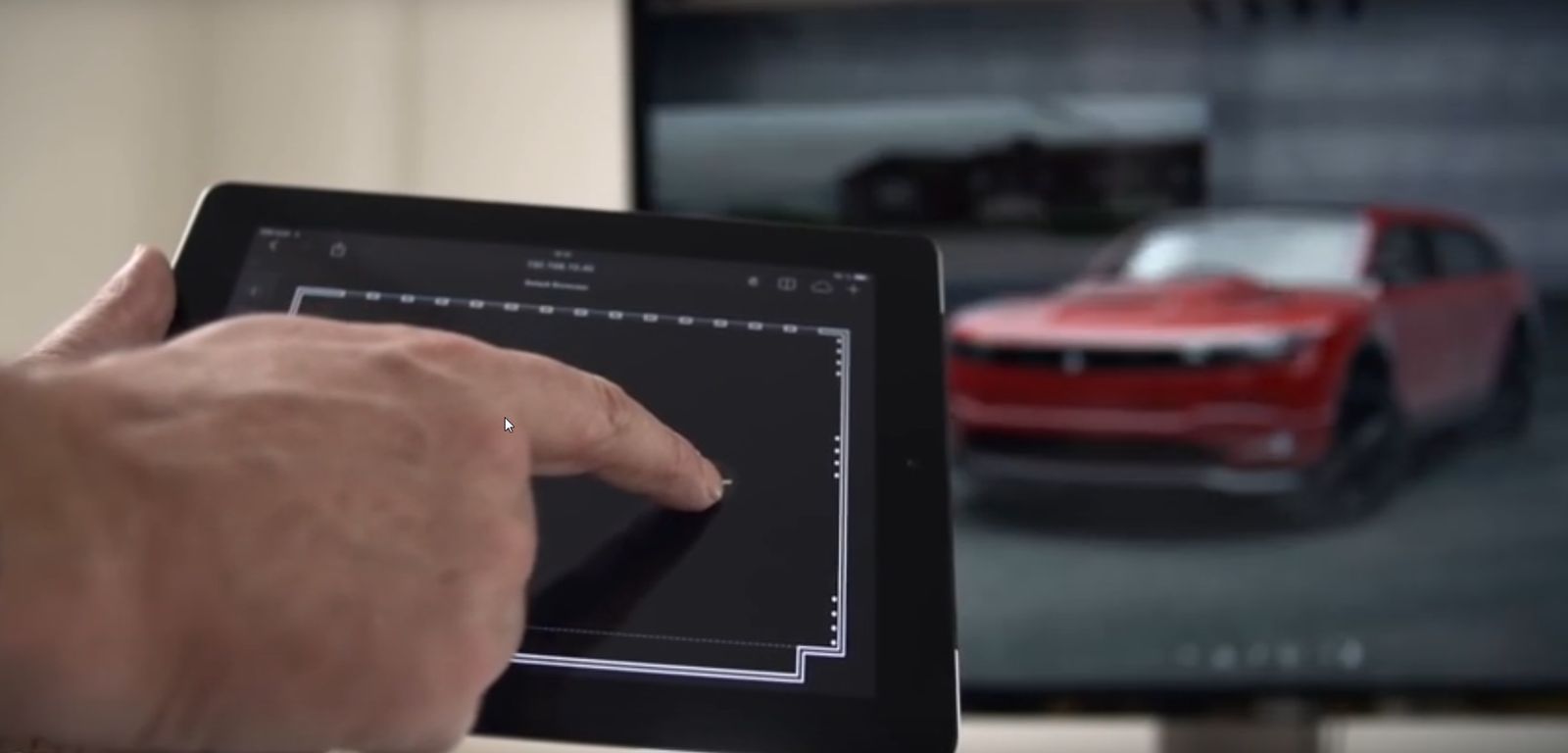 edddison controller app
edddison controller app
For more information please refer to the tutorial Software Controllers
Hardware Controllers#
In addition to the software controllers edddison supports hardware solutions to present your project.
To control your 3D software with tangible objects, you can use the edddison projection table or edddison tabletop in combination with tangible objects.
 edddison tabletop kit
edddison tabletop kit
An edddison marker is a printed label (like a barcode) that is attached on a control object. These markers are then read by a camera. Adding markers to any tangible object generates a control object that can be used in edddison. These real figures can be produced with a 3D printer, a laser cutter or by adding markers to existing figures (e.g. toys).
By moving these tangible objects on your floor plan, you can control objects within the 3D scene.
 edddison projection table
edddison projection table
You can buy hardware controllers like the edddison tabletop kit or you can build your own hardware controller.
For more information please refer to the tutorials:
- edddison Tabletop
- edddison photobook for tabletop
- edddison projection table
- Build a projection table
Getting Started#
To ensure a smooth workflow while setting up your project we suggest you to follow the following steps:
- Download and install the edddison software from our Dashboard
- Follow the Plugin-Tutorial for your 3D Software
- Follow the Editor-Tutorial Editor
- Follow the Software-Controller-Tutorial Software Controllers
Supported 3D Software#
edddison is available for the following programs:
- Unity3D 5.x or higher
- Unreal Engine 4.15 or higher
- Autodesk Navisworks Simulate and Manage 2015 or higher
- Trimble Sketchup 20xx (Desktop Versions)
- Tecnomatix Plant Simulation 15.0 or higher
The Tutorials for each Software-Plugin can be found here:
- Unity3D - Tutorial
- Unreal Engine 4 - Tutorial
- Unreal Engine 5 - Tutorial
- Autodesk Navisworks - Tutorial
- Trimble Sketchup - Tutorial
- Tecnomatix Plant Simulation - Tutorial
edddison demos#
End User presentational files#
Want to test edddison without building your own project? We prepared ready-to-use presentations for you to test edddison.
Note: This approach works for the demos of Unity and Unreal Engine. For the other demos you will have to install the respective 3D Software and the plugin.
Follow this instructions:
- Visit the Demo-Files-Section
- Go to End User presentational files for PC
- Download the demo file for the 3D Software you would like to test.
- Unzip the demo files
- Register at edddison.com
- Go to Account->Licenses and Downloads
- Download the right edddison software according to the demo file you have chosen. More Info on the dashboard
- Click on Download License to obtain a 14-Day Trial License for your product.
- Execute the setup and follow the instructions.
- Start the Demo files .exe
Developer project files#
Use this files to follow the respective tutorials for the edddison plugins.
- Unity3D - Tutorial
- Unreal Engine 4 - Tutorial
- Unreal Engine 5 - Tutorial
- Autodesk Navisworks - Tutorial
- Trimble Sketchup - Tutorial
- Tecnomatix Plant Simulation - Tutorial
edddison Video tutorials#
Our Tutorial Videos can be found on Youtube We try to update and extend them continously.