F.A.Q. - Technical
What is edddison#
- edddison is an authoring tool for non-programmers to create interactive 3D applications.
- edddison simplifies the navigation and handling of 3D models
- edddison combines existing 3D software and hardware input devices
- edddison offers a simplified user interface to simplify the user interface so that non-professionals can use the key features of the software for planning and presentation purpose.
- Guaranteed CEO proof!
Please see our Getting Started-Guide for more information.
3D software#
Where do I get the plugins from?#
Depending on your 3D Program you can download it in their 3D Extension Markets.
- edddison for Unreal Engine plugin - UE Marketplace
- edddison for Unity 3D plugin - Asset Store
- edddison for Sketchup plugin - Extension Warehouse
- edddison for Tecnomatix Plant Simulation plugin - Installs with the edddion-software
- edddison for Autodesk Navisworks plugin - Installs with the edddion-software
Which 3D software is supported?#
Currently, edddison supports the following 3D software:
- Unity3D 5.x or higher
- Unreal Engine 4.15 or higher
- Autodesk Navisworks Simulate and Manage 2015 or higher
- Trimble Sketchup 20xx (Desktop Versions)
- Tecnomatix Plant Simulation 15.0 or higher
Can we use Edddison with Revit?#
We are not offering a plug-in for Revit, because it is not possible to have a fluid POV camera movement. This is needed to make a walk through. You can only jump from position to position. We will develop a plug If Autodesk changes that in the future. In the meantime you can export files to Navisworks, Unity or Unreal which we are offering plug-ins for.
I’m working with a 3D software edddison is not supporting. Can I still use edddison?#
Yes, we recommend to use Unreal Engine or Unity 3D, because 3D files can easily be imported.
edddison software#
Can not connect to the licence server#
Make sure that your device has an internet connection and your network allows you to connect to the edddison license server. For more details check the following link: http://license.edddison.com
For the license request the edddison editor connects to http://license.edddison.com
Can not connect to edddison with browser#
Q: Can not connect to edddison by browser, ERR_UNSAFE_PORT
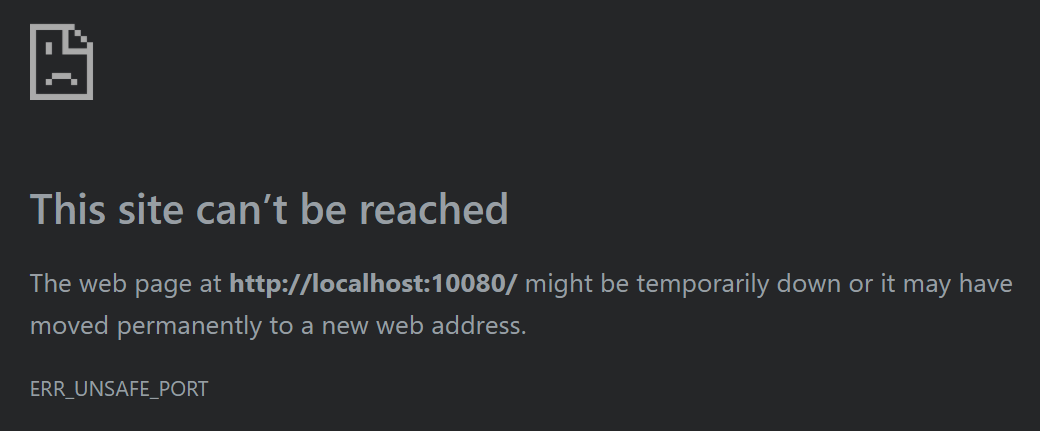
A: Some major browsers started to block some network ports for security reasons. Unfortunatelly ours too. Since edddison version 2.3 we use another port which is not blocked. For edddison version prior to 2.3 you can change the network port manually or use our mobile apps for Android or iOS https://www.edddison.com/remote-control-apps/
How to manually change the edddison port:
Visit the following link http://license.edddison.com on how to change the edddison port.
How to set up a custom firewall#
The following network ports are set by the edddison installer. If you use a custom firewall you may have to set them manually.
Inbound Port TCP 6080: To connect an external device running the edddison controller (android app, ios app or browser), the edddison editor computer has to listen on TCP port 6080. This port has to be opened to the same network as the external device is.
Inbound Port UDP 55555: This port helps the edddison controller to automatically find active edddison projects in the connected network.
Controller apps#
Controller apps are available for Apple iOS
and Android OS
Can I use more than one device (tabletop/tablet/projection table) at the same time?#
Yes. It is possible to use several devices at once, although this can lead to the same confusion as using more than one mouse on the same PC.
Which browsers are supported by the edddison browser app?#
Google Chrome is recommended, as well as most other browsers. If the controller does not work correctly in the browser we recommend the use of our mobile apps.
What else do I need to get edddison running?#
A Windows 10 PC running a 3D Software: Unreal Engine, Unity, SketchUp, Navisworks, Plant Simulation together with the respective edddison plugins.
Can I use a Mac?#
edddison does not officially support Macs. But Windows 10 on a Mac should work. The tracking perhaps will not work because hardware (cameras) are often not supported by the emulation.
Can I get a demo of the software before purchasing it?#
Two week trial versions are available in our Dashboard.
Please see our Dashboard-Guide for more information.
Why does edddison use a split screen mode?#
edddison works mainly in a split screen mode, where the interface is separated from the 3D view, making navigation much easier. The usage of a floor plan helps users to avoid getting lost in virtual space.
Please see our Getting Started-Guide for more information.
Who can use the solution?#
edddison combined with 3D software enable BIM managers, project developers, designers, sales people, architects and engineers to better design, plan, convince and sell projects.
Please see our Getting Started-Guide for more information.
What can I do with edddison ?#
Imagine to walk through your house, experience it from any perspective and make design decisions before it is built.
Please see our Getting Started-Guide for more information.
What is a realtime 3D software or Interactive 3D applications?#
Interactive real-time 3D visualization is making its way into architecture, construction, engineering and design. Users can explore the virtual building in real-time. The technology helps you to tell a story and even non-technical users can view and understand design, projects and buildings.
Whats the problem using a mouse and keyboard?#
CAD software, real-time engines and 3D viewers are great tools for engineers and professionals, but not made for untrained people like managers, clients, colleagues and stakeholders.
- Regular tools like mouse and keyboard are not suitable for navigation
- Programming skills are needed to prepare projects**
edddison VR#
You can use VR and edddison together. The edddison controller app can be used by an operator for easier navigation and control.
Do I need an internet connection to use edddison?#
edddison itself does not require an internet connection. However, if you wish to control your objects via a tablet, you need to have your PC and your tablet connected to the same WIFI.
Is the software UI multilingual?#
Unfortunately the software is currently only available in english.
POV, Target POV, Bounding boxes#
What is a POV?#
This means point of view. It is your view in the 3D scene
What is the difference between the POV (point of view) and the Target POV?#
- The POV can move around freely, so you can decide what you want to look at by turning the camera.
- The Target POV always looks at a set target. This is ideal if you want to walk around your object to see it from all sides without ever losing it from view.
Why can I add only one POV / one Target POV?#
To avoid confusion, each type of camera can only be used once. This helps you keep your edddison project clear and simple.
How do I set the target of my Target POV?#
Any moveable object can be set as the target of your camera. You can also set more than one target, in which case the camera always looks at the object that was moved last. If you don’t set any moveable object as a target, the camera will automatically look at the center of the active bounding box.
What is a bounding box, navigation area or floor-plan?#
A bounding box defines the borders of the navigation area. X,y,z axis. Do I have to set a bounding box? Bounding boxes are necessary so you don’t get lost in your 3D file. You have to set minimum obne bounding box.
File Types, Media Viewer#
How can I use Unity or Unreal exe files?#
edddison will start automatically when an exe starts.
What file formats can I import into the media viewer?#
- Pictures can be imported in .png, .jpg, .jpeg and .gif. The same applies for slide shows.
- Videos can be imported in .mp4 format.
My video is not in .mp4 format. What do I do?#
Videos can be converted easily with different programs (video converter). There is a wide variety of programs available online.
Can I import PowerPoint files into the media viewer?#
Unfortunately not, but there is an easy way to convert your ppt/pptx file into pictures. Microsoft PowerPoint offers the option of saving your presentation as a picture. Use the “Save As” button and then select .jpg or .png.
Can I import pdf floor plans?#
At the moment, this is not possible. Just convert your plan into a picture (.png, .jpg, .jpeg or .gif) and then import it.
.edddison project files#
How do I save my edddison project?#
The name of your project is chosen when creating a project. edddison will save your project automatically, so you don’t have to do anything extra. If you want to rename your project or duplicate it, you can do this in the “New/Open Project” window.
How do I pass on my edddison files to my clients?#
In the “New/Open Project” window in edddison, you have the option to export your files, so you can pass them on. Here you will also find the “Import Project” button to import existing files. Do not forget to send the 3D file separately.
Hardware to interact#
edddison offers multiple options how to interact in your 3D Model with hardware. People love 3D printed objects (camera tracked markers) but a very good alternative is also to use a touch-screen or tablet (Android or Apple) to navigate.
- Our apps are for free so try them out.
Some people are building their own designed rear projection tables.
Read a Tutorial on how to build your own: * How to build a Projection Table
What are markers and control objects?#
A marker is a physical or virtual control object.
-
In the case of physical markers, they are printed bar codes, whose position coordinates can be read by a camera, allowing you to navigate in your 3D file. Markers can be added to any tangible object. These figures can be produced using 3D printing, laser cutting or simply by printing them.
-
On touchscreens or tablets, virtual control objects take the place of real control objects.
Do I need special hardware?#
No. You can present your project using a tablet or touchscreen. Also you can use your webcam. If you want more than one person to interact with your 3D world at the same time, we recommend that you use the tabletop or the projection table.
Tablets and Touch screens#
Which tablets can I use to navigate?#
Android tablets 4.1 or higher. We have tested older Android versions, usually they work. An edddison Android app is available. An edddison iOS app is available also. Another opportunity is to use a browser on any device and type in the IP address which can be found in the edddison editor.
Can I also use the edddison app on my smartphone?#
Yes, on Android-based smartphones as well on the iPhone. But the screen is small. However, if you wish to control your objects via a tablet, you need to have your PC and your tablet connected to the same WIFI.
What ports for firewall do I have to configure?#
Remoteport 123/UDP enabled Localport 55555/UDP enabled Protocol TCP enabled
Projection Table, Tabletop#
How does the rear projection system (Projection Table) work?#
A projector projects a floor plan onto a glass slab. The glass is covered with a rear projection film. A camera and IR LED stripes are mounted under the glass. The camera looks through the glass and tracks the printed marker on a control object.
How to produce Markers?#
A easy solution is to print markers on stickers. E.g. use Herma labels. Herma No. 5067 Ø 60mm diameter labels No. 5066 Ø 40mm Lables, Ø 30 mm, white No. 4387 30mm
Many other companies are offering such stickers too. e.g. APLI
Which cameras can I use to track markers?#
Every camera connected to a Windows computer running edddison. Using a better camera will result in better tracking and the possibility to use smaller markers.
Accuracy of the marker tracking#
edddison's camera calibration has a built-in solution for compensating image distortion. But still the image distortion would affect the accuracy of the marker tracking.
What is the difference between a webcam and the edddison certified IDS camera?#
edddison works very good with IDS high-quality cameras. Webcams have lower image quality and need bigger markers. Make some tests using your webcam to figure out the appropriate paper size and marker size.
What is the web camera requirement?#
Every camera comes with its own drivers, so we cannaot guarantee that they will work. We have cerificated two cameras from IDS. To purchase these go to IDS and order worldwide.
I am using a long USB cable and the camera has stopped working. What do I do?#
USB is not made for use with long cables. However, with a USB repeater cable, 20 m or perhaps more are possible.
When using the edddison camera kit/tabletop/projection table, I need control objects. Where do I get these from?#
Be creative. You can use whatever object you can find (toys, little wooden pieces etc.), as long as the marker can be applied on a straight surface. You can download files for printing in the download area on the website.
If you buy the edddison projection kit or the edddison tabletop, there will be a little figure (little eddd) included. Obviously, you can also design your own objects and print them with a 3D printer.
Do I have to print new markers for every project?#
No. You can reuse the markers that you already have. Just set the marker numbers in the edddison editor to the ones you already have printed.