edddison controller app
Getting Started#
Why use the edddison controller app?
Easier access to the edddison project controller on your tablet or phone.
Install edddison controller app#
The app is available for you at:


Start edddison controller (Home page)#
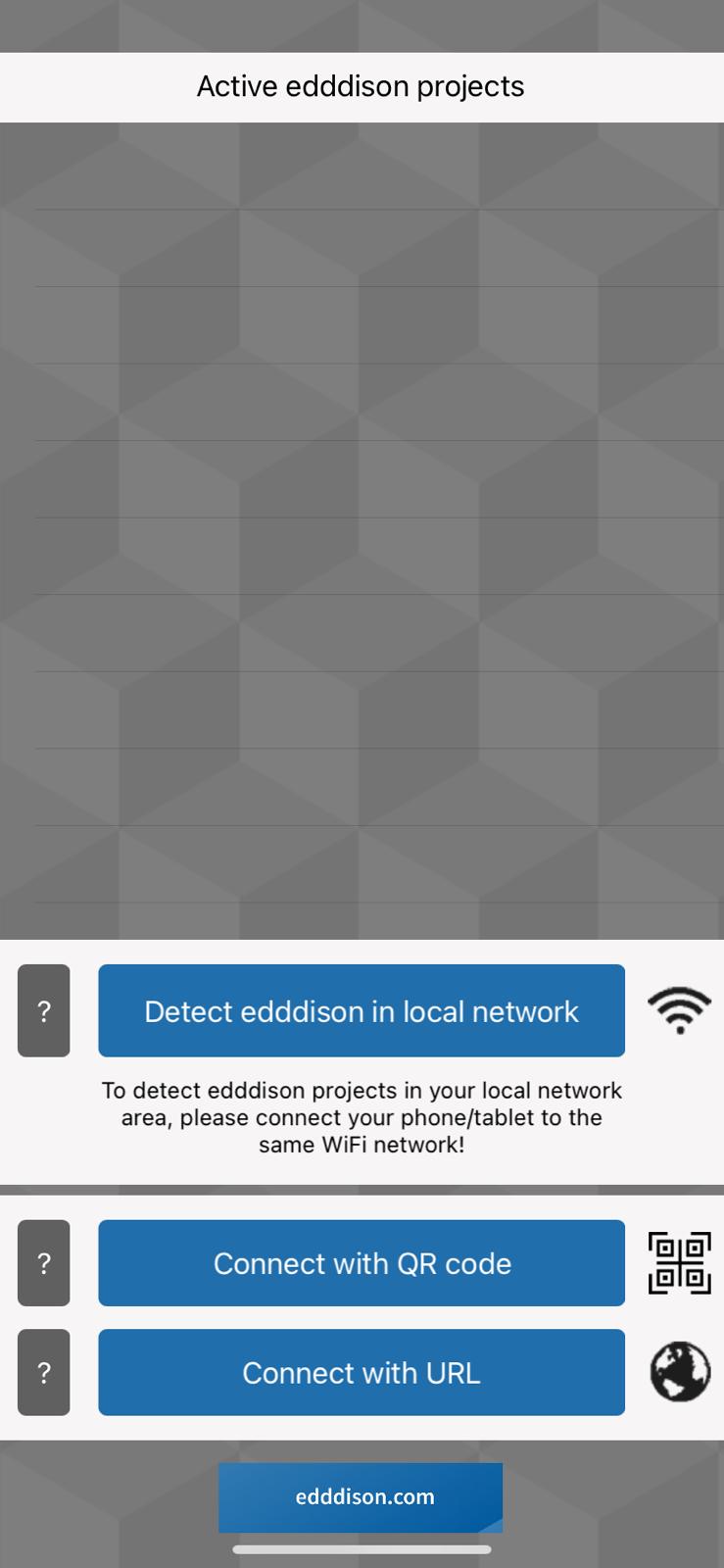
When you start the application, you will see a window with a list and three different buttons.
There are three different ways to get involved with the project:
- Select a project from the list. This will show all active edddison projects on your local network
- Connect to a project via QR code
- Connect to a project via a given custom URL
Find project in your local network area#
At the very beginning, when you open the app, it will automatically find all the projects for you. In case the desired project has not been previously opened, you will need to press the "Detect edddison in local network" button. This will find you all the available projects in your local network area.
Projects are located in the list on the very top. (Look at the image)
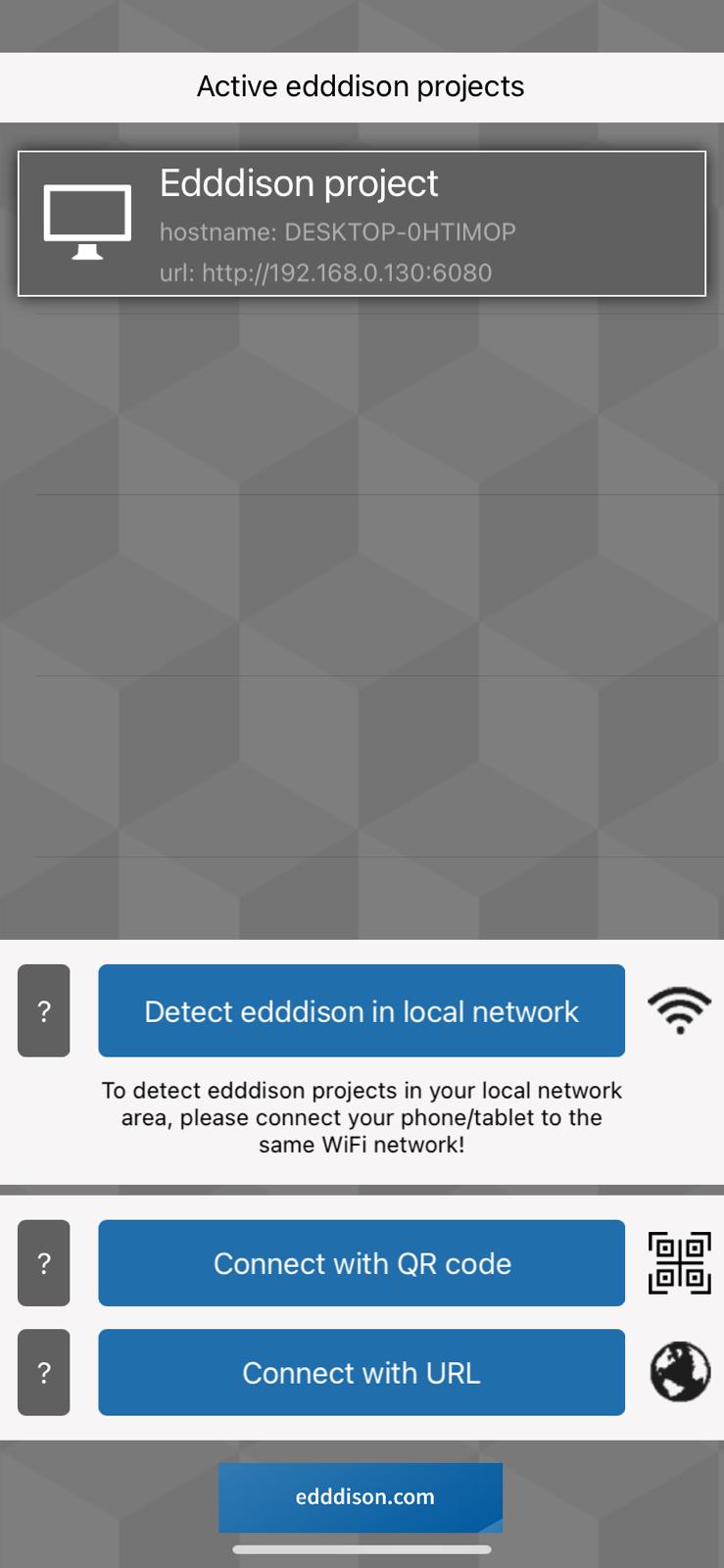
Just click on the one you like and you will be redirected to project controller window
Note: Consider that the edddison controller uses User Datagram Protocol (UDP) to find projects in your local network area.
Find a project using a QR code#
The edddison editor offers the possibility to generate a QR code that can be scanned and linked to the desired project.
Note: For more information on where to find the QR code, please visit the following link
Follow these steps:
- Click on the button "Connect with QR code"
- A camera view will appear. You can start by taking a reading of the QR code
- If the QR code has been scanned, a pop-up will appear to remind you to join the project. If you agree, confirm, otherwise reject and read again
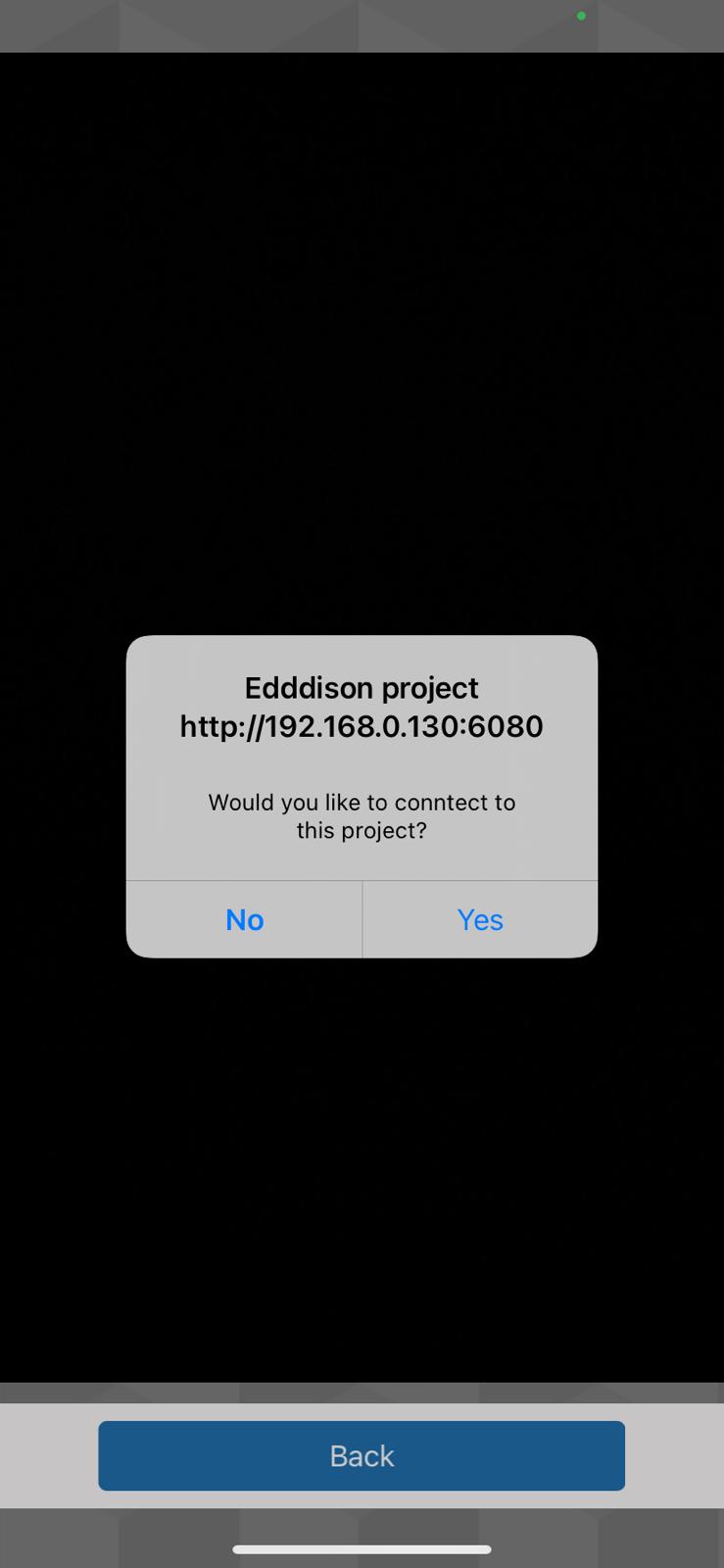
- After reading the QR code information, the edddison project controller is loaded.
How to create your a QR code#
- If you do not have a QR code generator software, you may use an online. For example https://www.qr-code-generator.com/
- The format of the QR code text is: title;url
Find a project using custom URL#
In case you want to control your edddison project over the internet, or you have set up a domain for it, you can enter a URL directly. Press the button "Connect with URL".
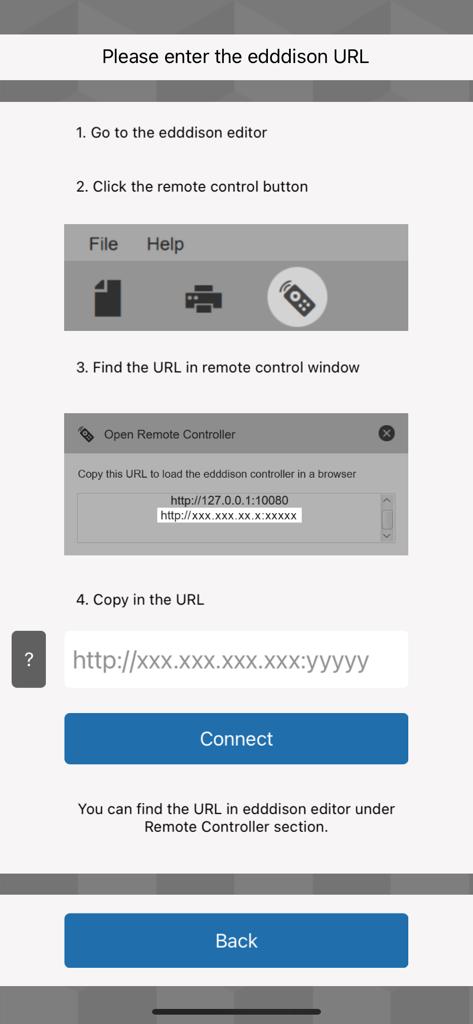
To find the URL, follow the steps in the white box. If you wann to connect from outside your local network then check the following link.
Restrictions#
The app requires permission to access the following components of your mobile device:
- Camera (for reading the QR code)
- Wifi (to scan for edddison projects in your local network)
Note: If you have any questions, please visit the FAQ page or send an email.