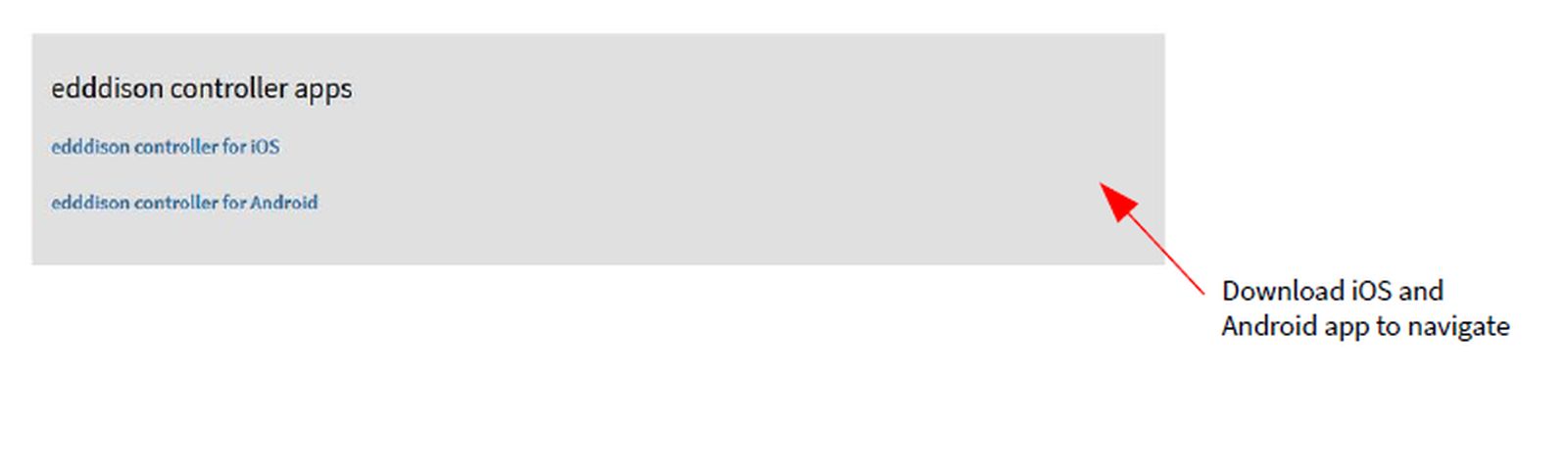edddison Dashboard
Access your Dashboard#
The edddison Dashboard is where you can download your software and licenses for our products.
To access it:
- Create a account or login to edddison.com
- Go to Account - Licenses & Downloads
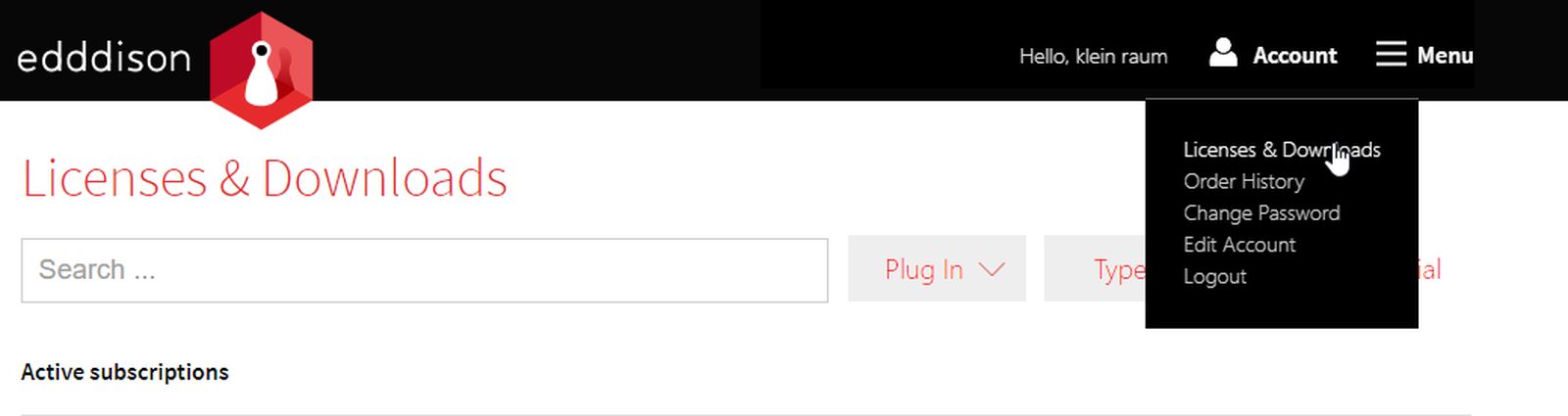
Manage your subscriptions#
- If you already have Active subscriptions click on the Software you want to access.
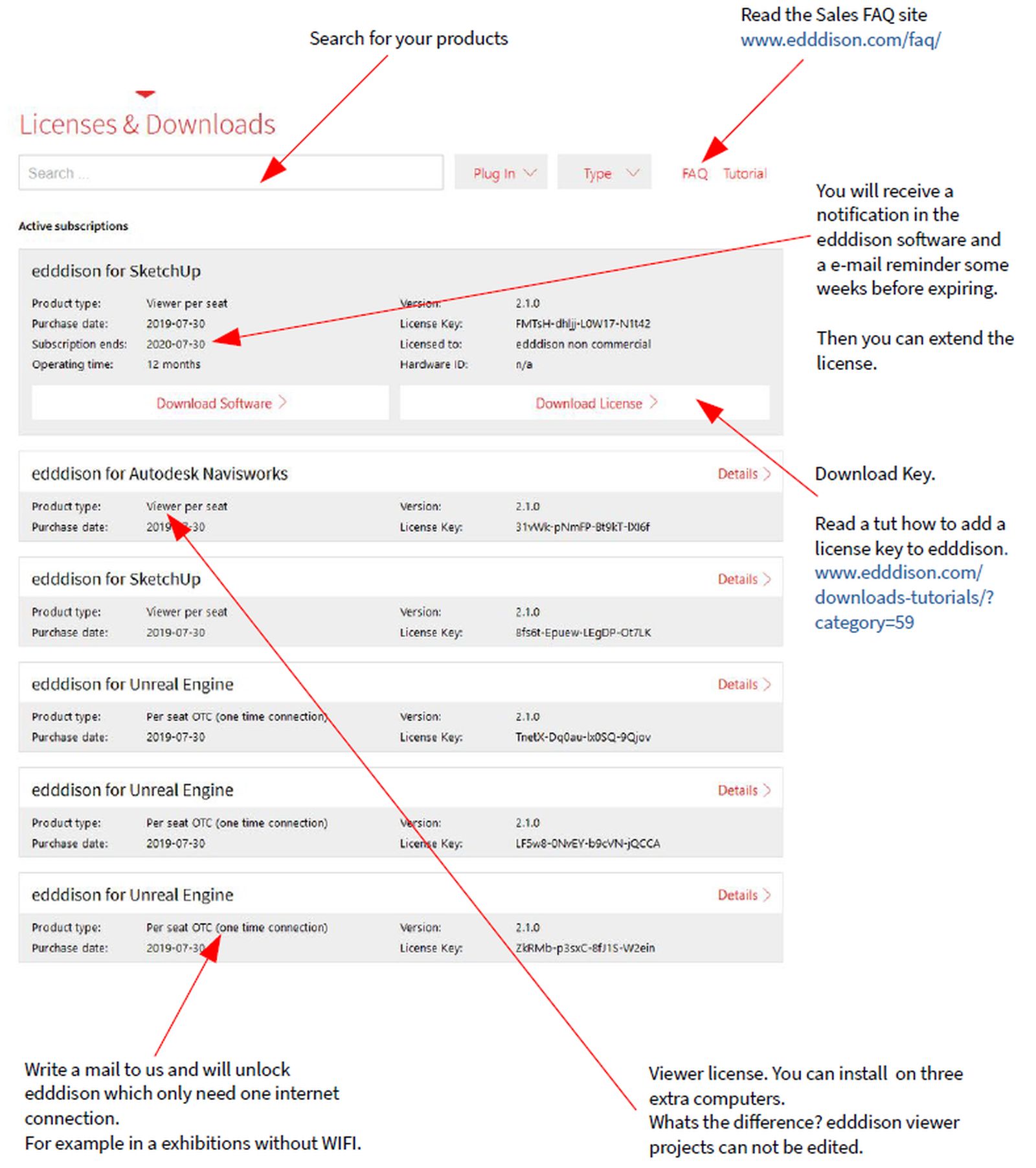
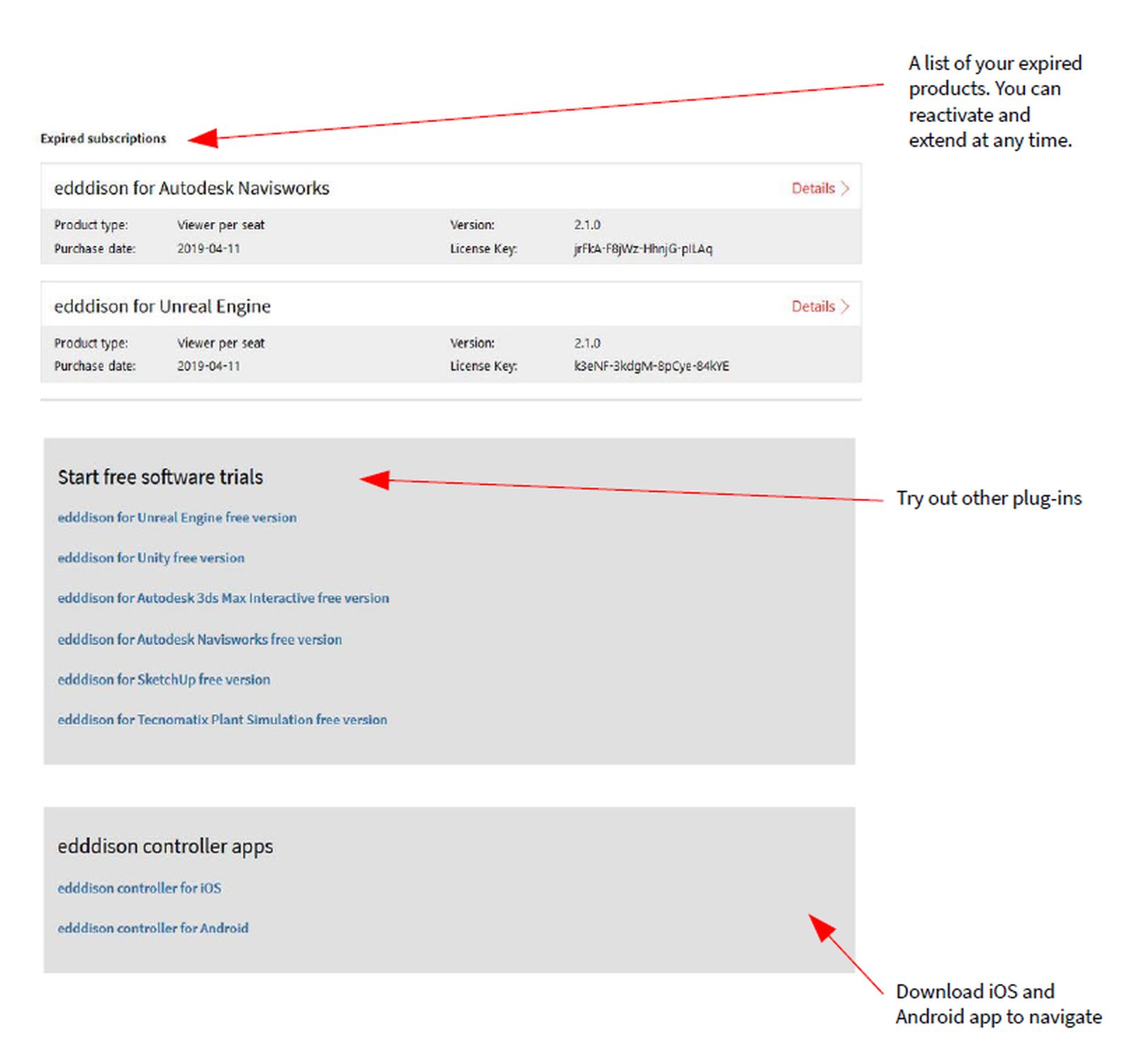
Download our Software Trials#
To download our software trials scroll down until you find the menu Start free software trials and click on the corresponding link.
The software will be added to your active subscriptions and you can go on to download the software and the trial license.
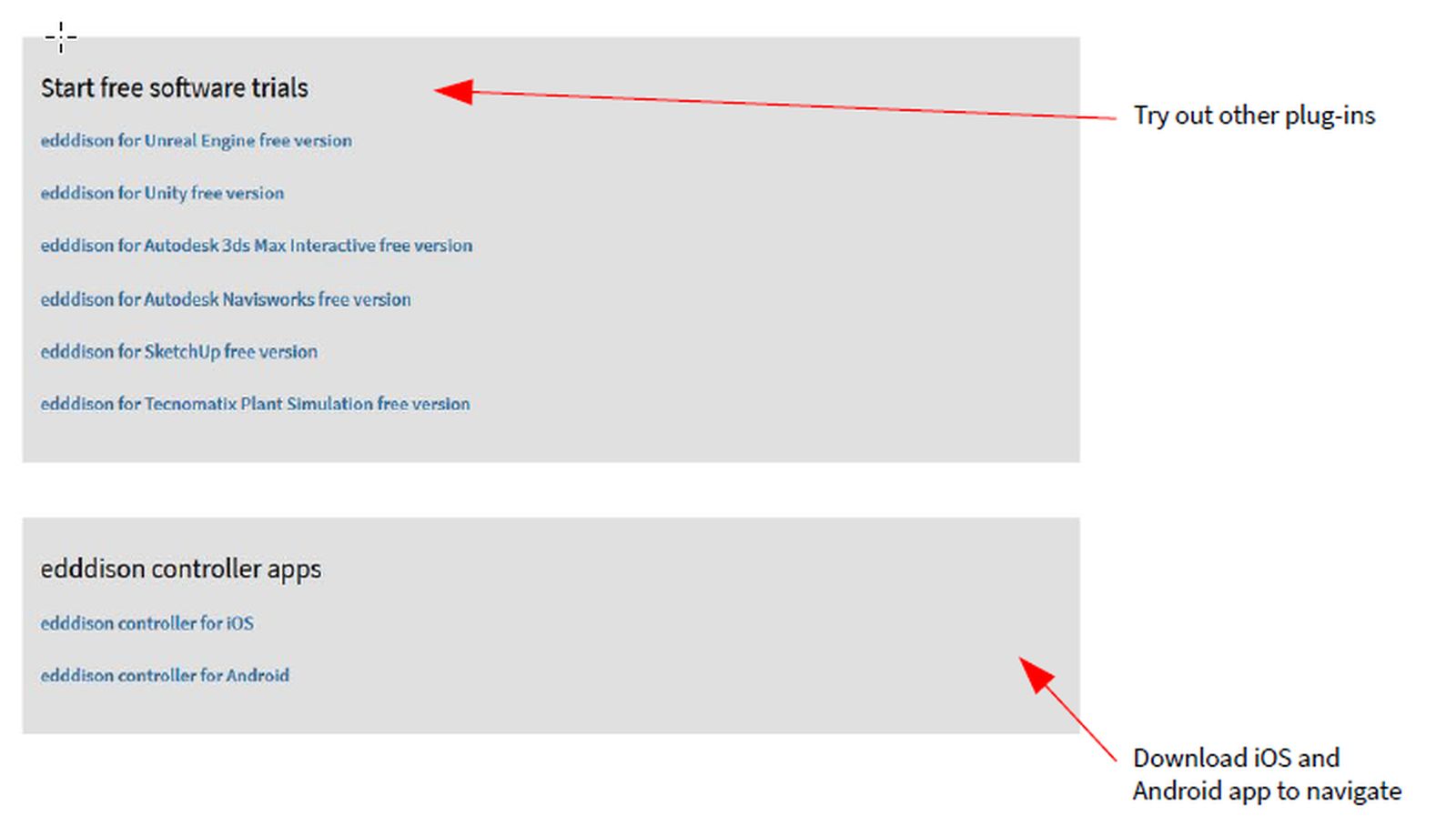
Download Software Controllers#
To download our software controllers for iOS and Android scroll down until you find the menu edddison controller apps and click on the corresponding link.
You will be redirected to the corresponding App Store to download the controller. Afterwards follow the tutorial Software Controllers